Mobile application testing is a process with the aid of application software developed for mobile devices that are tested for its functionality, usability and consistency. Mobile app testing is very crucial in the mobile development lifecycle. Developers and Application testers should think of different mobile application testing scenarios before making them live.
Need to verify the following items
- App has been launched successfully by downloading the app, then installing it for use.
- The mobile app display should be adaptable to the different device screens and the text on the mobile app should be readable and clear.
- The app display is adaptable and compatible with the various display modes (i.e. landscape and portrait).
- All menu items on the app should be functioning successfully.
- The app should not stop functioning by the other apps functionality on the device.
- If there is any back button/arrow icon in the app, that should allow the app to go back to the start-up screen.
- The back button of android devices should allow the app to go back to the start-up screen.
- The app still operates as intended, if the device resumes from inactive mode or the lock screen.
- The app should remind the user to save setting changes or changing of information before moving to other activities on the app.
- The on-screen keyboard appears immediately when the user attempts to enter a text.
- The app should go into the background when on call.
- The app should function as designed when “battery low” notifications appear on the screen.
- The app should function as designed in “battery optimization” mode.
- The app should not drain too much battery.
- The app still operates as designed when a message or notification pop-up from another app such as Facebook messaged, Instagram, Whatsapp etc.
- The app operates as intended when the device is connected to the internet through both WiFi and mobile data.
- The app operates as intended when the device internet connection switches from WiFi to mobile data or vice versa.
- The app still operates normally when there is an incoming call or SMS.
- The app should be adaptable to different mobile platforms or OS such as Android, iOS.
- The app should be adaptable to different OS versions for both Android and iOS.
- App loading time for the app should not be too long.
- The performance of the app on the different internet networks such as 1G, 2G, 3G, or 4G networks.
- The app should be working as intended after the successful update of the app.
- The app adheres to the user permission settings for accessing the phone’s features such as contacts, camera, gallery, etc.
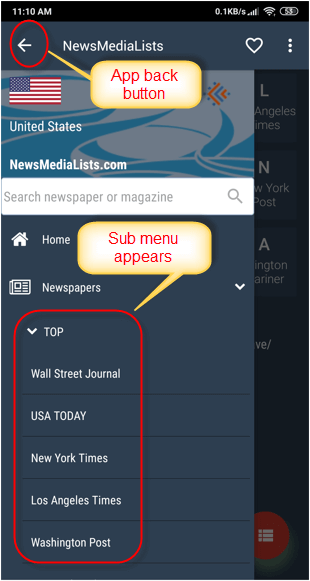
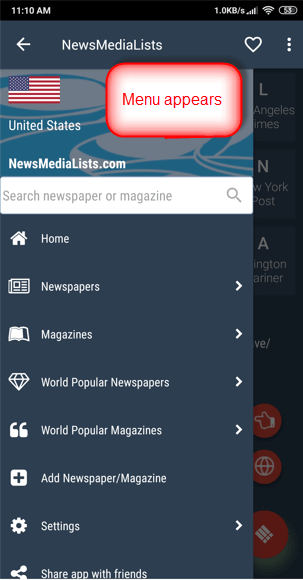
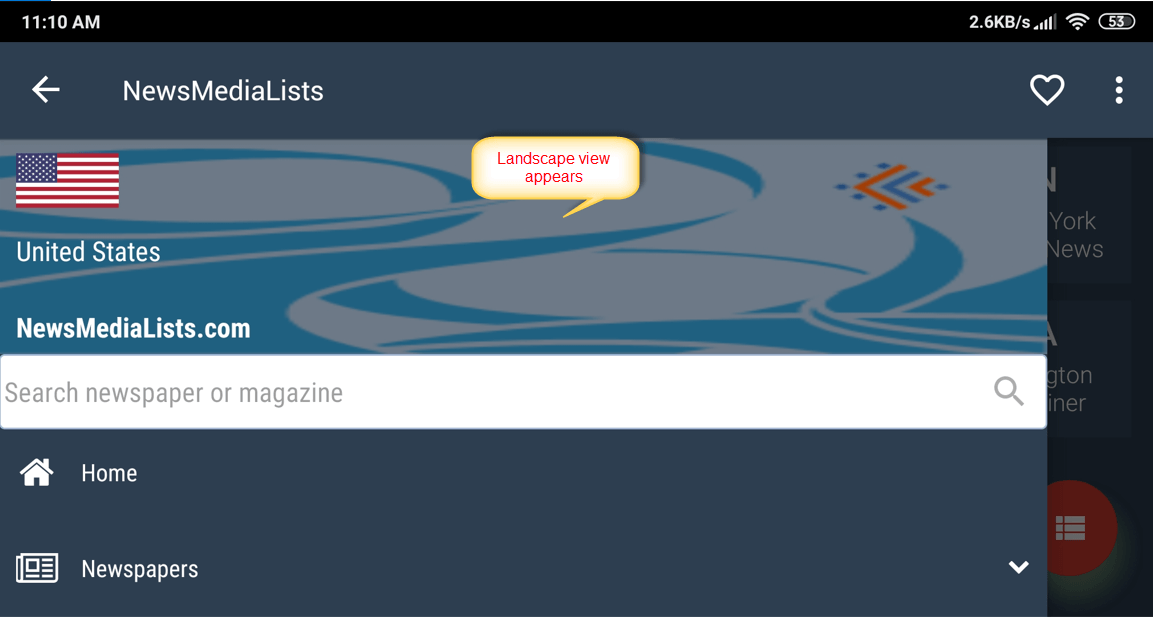
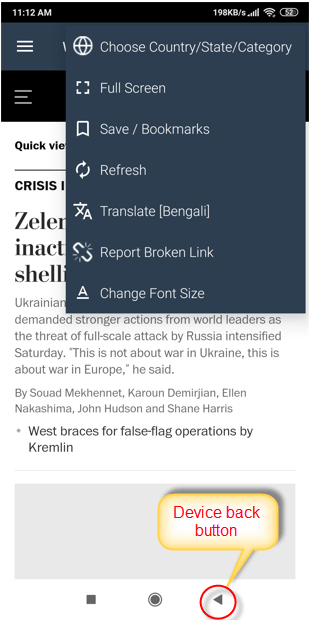
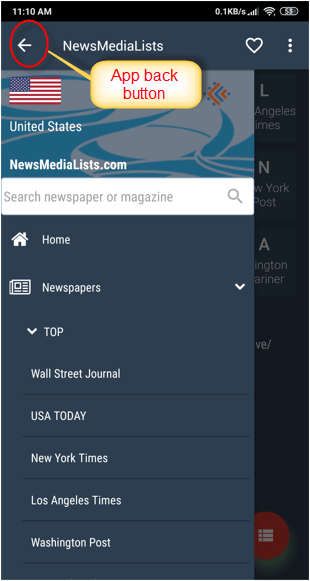
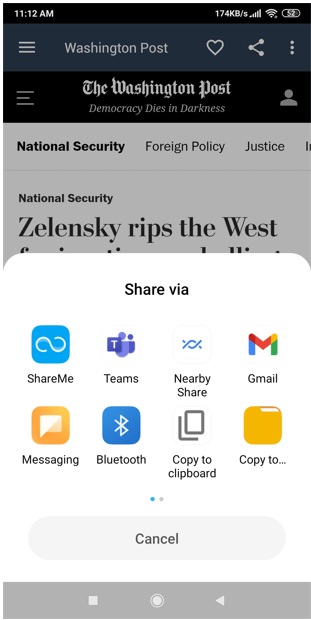
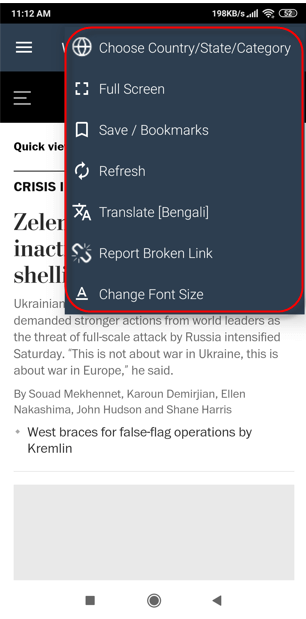
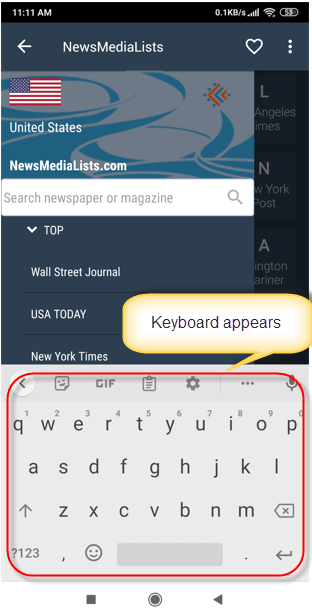
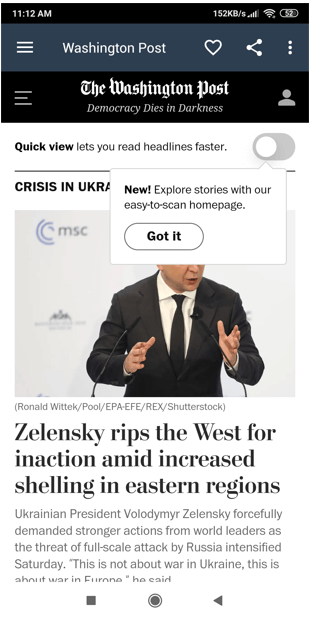
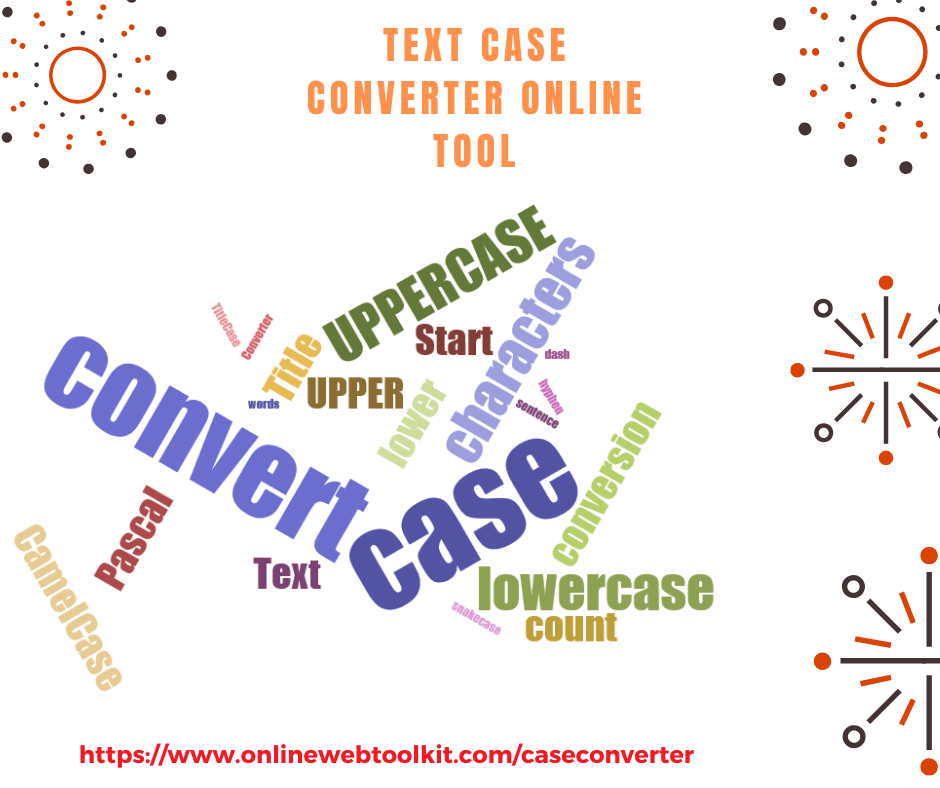


Leave a Reply