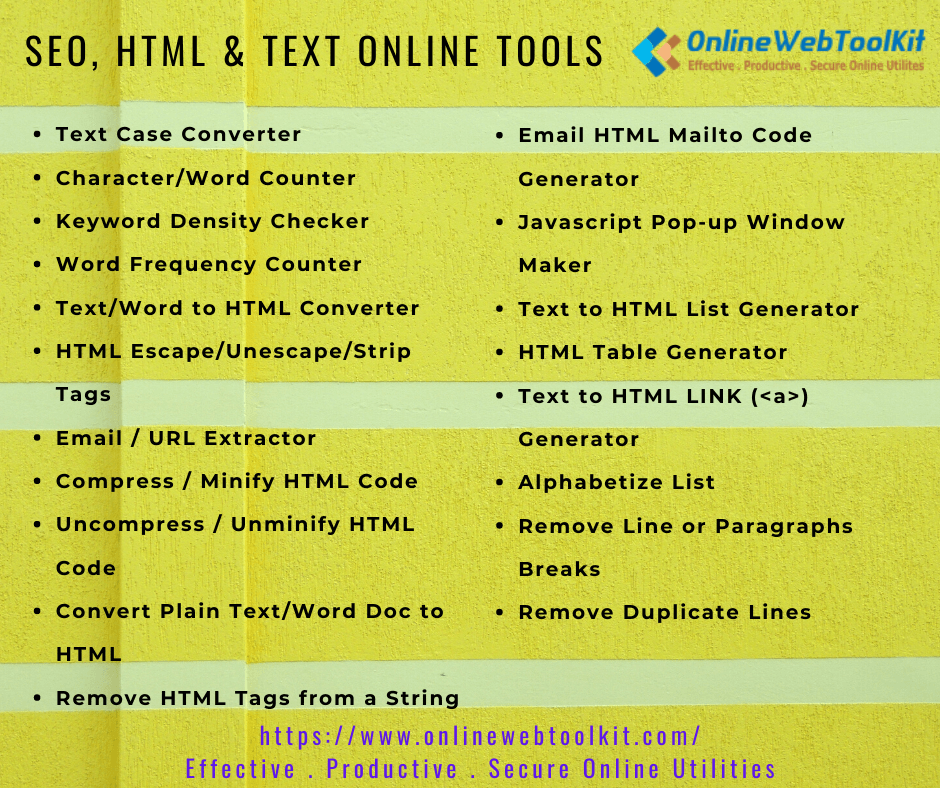Alphabetize Sort List Generator | Sort Your Content Lines Alphabetically
Sort Lines Alphabetically
Paste or upload your text in the box below. Select the input separator and output option and then click the button. The newly alphabetized text will appear in the result box.Properties
Sorting Type
How is Your List Formatted? (Input Text Separator)
Output Text Separator
Additional Formatting Options
Alphabetize Sort List Generator Tool
The Alphabetize list tool is a content sorting tool that will take care of all your alphabetizing needs and put a list in ABC order
The Benefit of Use a Content Formatting Tool?
Content formatting tools are designed to help writers and content creators to format their content for readability, clarity, and visual appeal. These tools offer a range of features to format text, add headings, insert images, and customize styles to make content more engaging and easier to read.
Some of the benefits of using a content formatting tool include:
- Consistent formatting: A content formatting tool can help you to maintain consistent formatting throughout your content, making it easier to read and understand.
- Improved readability: By using headings, bullet points, and other formatting elements, you can improve the readability of your content and make it more appealing to readers.
- Time-saving: Content formatting tools can save you time by automating repetitive tasks such as adding headings or inserting images.
- Customization: With a content formatting tool, you can customize your content to fit your brand or style preferences, making it more unique and memorable.
Some popular content formatting tools include Google Docs, Microsoft Word, Grammarly, Hemingway Editor, and Yoast SEO. These tools offer a range of features and functionalities to help writers and content creators to format their content effectively, making it more engaging and accessible to readers.
How To Use This Online Alphabetize Sort List Generator Tool?
The Alphabetize Sort List Generator Tool we offer features a user-friendly interface that makes it easy for anyone to use, regardless of their level of expertise. Whether you're a seasoned professional or just starting out, you won't have to worry about complicated rules for use this tool. The straightforward steps outlined below will help you Alphabetize Sort List using our service.
- Browse or open Alphabetize Sort List Generator - https://www.onlinewebtoolkit.com/alphabetical-order
- Upload or Paste your content in the input box provided on this tool. The tool allows its users to copy-paste code, and upload a TEXT and HTML file.
- After uploading or pasting content text, Choose Alphabetize Sort List Properties to generate the sorted list.
- Select "Sorting Type" according to your requirement.
- You can make an sorted list based on following options
- Standard Alphabetical Order
- ASCII Sorting
- Reverse Sorting Order (Z-A or 9-0)
- Choose your input content format or list separator - "How is Your List Formatted? (Input Text Separator)"
- Blank Space
- Comma
- Semi-Colon
- Line Break
- Custom Separator - define your custom separator list
- Choose your output content format - "Output Text Separator"
- Blank Space
- Comma
- Semi-Colon
- Line Break
- Custom Separator - define your custom separator list
- Choose "Additional Formatting Options", if needed
- Remove Duplicates
- Remove Punctuation and Brackets
- Remove HTML
- The next step is to click the "Alphabetize Your Text" button.
- As this button is pressed, the results are generated and displayed instantaneously.
- Once you have generated the sorted list, you have a few options for copying and pasting it into your document. One option is to click on the "Copy" button, which will immediately copy the code to your clipboard. Another option is to select all the converted text using your mouse or keyboard (e.g., "Control-A" on Windows or "Command-A" on Mac) and then press "Control-C" to copy it and "Control-V" to paste it back into your document.
- Alternatively, you can download generated sorted list to a text file by simply clicking on the "Download" button
Useful Features of Our Online Alphabetize Sort List Generator
The Online Alphabetize Sort List Generator on our website comes equipped with exceptional features, making it the best online tool for generate content sort listing. The most notable features of our online utility are listed below.
Free and Simple to Use
Using this tool is completely free, and it's simple to use with just a few straightforward instructions.
Compatibility
As a cloud-based tool, it's compatible with all operating systems, including iOS, Android, Windows, and Mac OS, so you can access and use it to view HTML files no matter what device you're using.
No Plugin Installation Needed
You can access this tool through the web browser of your device without having to install any plugins. This HTML viewer operates without the need for any plugins, making it convenient to use.
Speedy and Secure
It quickly displays results, and it's a secure online tool that doesn't save any data entered or uploaded by users in its databases.
Global Accessibility
You can access this tool from anywhere in the world as long as your device is connected to the internet.
Privacy Is Guaranteed
OnlineWebToolkit offers a variety of online tools, including an Alphabetize Sort List Generator, and places a high priority on protecting the privacy of its users' data. Many people are concerned about the security of their confidential information when using online tools due to the increase in online scams. However, our website provides a secure tool that keeps your information safe from hackers and will not share it with any third parties. The HTML code you upload to our tool is stored only on your device (in the browser) during the formatting process. Once the results are generated and displayed, or when you refresh or close your browser, the data is deleted from our site.