Convert Text (UTF-8) to Octal | Octal Number to Text (UTF-8)
Text to Octal and Octal to Text Translator
Paste or upload your text or Octal data to respective textbox and click button to convert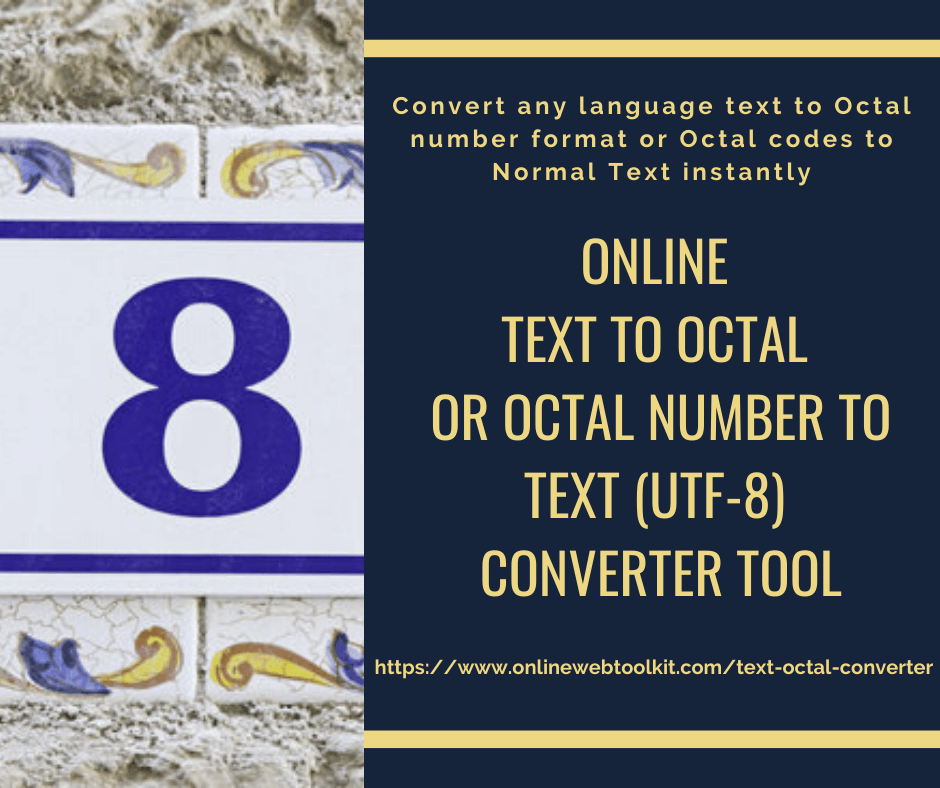
Online Text to Octal or Octal Number to Text (UTF-8) Converter Tool
Convert any language text to Octal number format or Octal codes to Normal Text instantly with this free in-browser tool. Octal refers to a base 8 numeral system where digits 0 to 7 are used. In octal system each decimal place is a power of eight. In octal numeral system (Oct) or base 8 system provides an easy conversion from binary. Three binary digits represent one octal digit. For example Octal 0 is binary 000.
This online converter Text to octal, Convert text to Unicode code points. This online tool support Multibyte String or Unicode (UTF-8) Character in Conversion. Type / Paste / Upload your Octal Numbers data or text data into related textarea for convertion. Separate your ASCII codes data with a comma, a space (which include " ", \r, \t, \n and \f), -, /.
- Example of Text Data:Welcome to Onlinewebtoolkit.com
- Converted Binary Data: 127 145 154 143 157 155 145 040 164 157 040 117 156 154 151 156 145 167 145 142 164 157 157 154 153 151 164 056 143 157 155
What is a Octal?
Octal is a numeral system that uses a base of 8. This means that it has 8 digits from 0 to 7. Each digit in an octal number represents a power of 8, starting from the rightmost digit, which represents 8^0, or 1. The next digit to the left represents 8^1, the digit to the left of that represents 8^2, and so on.
Octal numbers are commonly used in computing because they can be easily converted to binary, which is the base-2 numeral system that computers use to represent data. Each octal digit can be converted to a sequence of three binary digits, which makes it easy to represent binary data in octal form.
For example, the octal number 57 represents 5 x 8^1 + 7 x 8^0, or 5 x 8 + 7 x 1, which equals 43 in decimal form. In binary form, 57 can be represented as 101111, which is obtained by converting each octal digit to its corresponding binary sequence (5 = 101, 7 = 111).
How do I convert text to Octal code manually?
To convert text to octal code manually, you need to convert each character in the text to its corresponding ASCII code, and then convert the ASCII code to octal form.
Here are the steps to convert text to octal code manually:
- Write down the text that you want to convert to octal code.
- Convert each character in the text to its corresponding ASCII code using an ASCII table. For example, the ASCII code for the letter "A" is 65.
- Convert each ASCII code to its octal form by dividing the code by 8 repeatedly and writing down the remainder at each step until the quotient is zero. Then, write the remainders in reverse order to obtain the octal code.
- Repeat steps 2 and 3 for each character in the text to obtain the octal code for the entire text.
Here's an example of converting the text "HELLO" to octal code:
- Convert each character to its ASCII code:
- H = 72
- E = 69
- L = 76
- L = 76
- O = 79
- Convert each ASCII code to octal form:
- 72 = 1 x 8^2 + 1 x 8^1 + 0 x 8^0 = 110
- 69 = 1 x 8^2 + 0 x 8^1 + 5 x 8^0 = 105
- 76 = 1 x 8^2 + 1 x 8^1 + 4 x 8^0 = 114
- 76 = 1 x 8^2 + 1 x 8^1 + 4 x 8^0 = 114
- 79 = 1 x 8^2 + 2 x 8^1 + 7 x 8^0 = 117
Therefore, the octal code for "HELLO" is: 110 105 114 114 117.
Note that each octal code is separated by a space.
How is Text to Octal Encoding Using in Programming?
Text to octal encoding is used in programming for similar purposes as text to hexadecimal encoding, such as:
- Representing file permissions: In Unix-based operating systems, file permissions are represented using octal notation. The three digits in the octal number represent the permissions for the owner, group, and others, respectively. Each digit is a binary representation of read, write, and execute permissions. For example, the octal value 644 represents read and write permissions for the owner and read-only permissions for the group and others.
- Encoding special characters: Text to octal encoding can also be used to encode special characters that cannot be represented in plain text format. This is similar to text to hexadecimal encoding.
- Debugging: In some programming languages, octal values are used to represent character codes or memory addresses. In this context, text to octal encoding can be used to convert the values to a readable format for debugging purposes.
- Generating random numbers: In some cases, text to octal encoding can be used to generate random numbers. This is because the octal system is a base-8 numbering system, so each digit can represent a value from 0 to 7. By generating a series of random digits in octal format, a random number can be created.
- Generating unique identifiers: Text to octal encoding is sometimes used to generate unique identifiers for items in a system or database. By encoding a string of characters into octal format, it becomes easier to compare and sort the identifiers.
Overall, text to octal encoding is a useful tool for representing binary or non-text data in a text format, encoding special characters, generating unique identifiers, and debugging programs. However, hexadecimal encoding is more commonly used than octal encoding in modern programming due to its compact representation of binary data.
How to convert a text to Octal in JavaScript?
To convert a text to octal in JavaScript, you can use the `charCodeAt()` method to get the ASCII code for each character in the text, and then use the `toString()` method with a base of 8 to convert the ASCII code to octal format. Here's an example function that converts a text to octal:
function textToOctal(text) { let octal = ''; for (let i = 0; i < text.length; i++) { // Get the ASCII code for the current character const asciiCode = text.charCodeAt(i); // Convert the ASCII code to octal and add it to the result string octal += asciiCode.toString(8) + ' '; } return octal.trim(); // Remove trailing space}
You can then call this function with a string argument to convert it to octal format:
const myText = 'Hello, world!';const myOctal = textToOctal(myText);console.log(myOctal); // Output: "110 145 154 154 157 054 040 167 157 162 154 144 041"
In this example, the `textToOctal()` function takes a string argument `text`, and iterates over each character in the string using a `for` loop. For each character, it gets the ASCII code using the `charCodeAt()` method, and then converts the ASCII code to octal format using the `toString()` method with a base of 8. The resulting octal values are concatenated together with a space character, and the final result is returned with trailing space removed using the `trim()` method.
How to Use the Text to Octal and Octal to Text Online Tool?
- Browse or open Text to Octal Number and Octal to Text Translator - https://www.onlinewebtoolkit.com/text-octal-converter
- Upload or Paste your text in the "Plain Text" field.
- Press the "Octal Convert" button.
- You will get your output in a moment in the Octal Output textbox.
- Download or copy the result of octal string from the "Octal Output" text field.
- Upload or Paste your binary string in the "Octal Data" field.
- Press the "Text Convert" button.
- You will get your output in a moment in the "Text Output" textbox.
- Download or copy the result of plain string from the "Text Output" field.
- You can use options as "Copy to Clipboard", "Download", and "Clear" options.
- Alternatively, you can download converted text by simply clicking on the "Download" button.
How to convert Text to Octal
How to convert Octal to Text
Useful Features of Our Online Text to Octal and Octal to Text Converter
Free and Simple to Use
The use of this tool comes at no cost, and it's effortless to use. With the simple set of instructions provided, you'll be able to view and run codes easily.
Compatibility
This tool is a cloud-based utility and supported by all operating systems, including iOS, Android, Windows, and Mac OS, allowing you to access and use it for viewing HTML files from any device.
No Plugin Installation Needed
You can access this tool through the web browser of your device without having to install any plugins. This HTML viewer operates without the need for any plugins, making it convenient to use.
Speedy and Secure
The tool displays results on the user's screen in mere seconds, and it's a secure online utility that doesn't save any data entered or uploaded by users in its databases.
Accessible from Everywhere
You can access our tool from anywhere in the world as long as you have an internet connection. Simply connect your device to the internet, and you'll be able to use and access this code viewer.
Privacy of Users’ Data
At OnlineWebToolKit, we offer a variety of online tools, including an Text to Octal and Octal to Text Tool, and we take the privacy of our users' data very seriously. With so many online scams, many people are concerned about their sensitive information being compromised when using online tools. However, our website provides a secure and safe tool that prevents hackers from accessing or intentionally sharing users' information with third parties. The text you input into our tool is only stored temporarily on the client side within your browser until the formatting process is complete. Once the results are displayed or you refresh or close the browser, your data is deleted from our site.

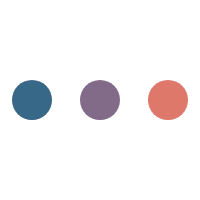 Please Wait ...
Please Wait ...