Online Photo or Image Cropper
Image Cropper Tool
You can get image, crop box and container data by clicking on the proper button. Also you can change cropping zone aspect ratio and download cropped image on the fly.
Online Photo / Image Editor
Full featured online photo/image cropper editor for your image manipulation. It's easy to use and provides powerful photo crop and resizing options.
This photo cropper is a tool used to crop an image to a specific size or aspect ratio. Some common features of this photo cropper include:
Photo Cropper Features
- Crop tool: This crop tool is the primary feature of a photo cropper that allows you to select a specific area of the image that you want to keep and remove the rest.
- Aspect Ratio: This photo cropper should allow you to select an aspect ratio to maintain the image's proportions while cropping.
- Custom Crop Size: The ability to enter custom crop dimensions in pixels or percentage values.
- Rotate and Flip: Photo croppers often have options to rotate and flip images to get the desired orientation.
- Zoom: Photo croppers have zoom in/out features to zoom in and get a closer look at the image details or zoom out for an overall view of the image.
- Preview: Different preview feature allows you to see the result of the crop before applying it to the image.
- Image Format: Ability to select the image format like PNG, JPEG, BMP, and more to export the cropped image in the desired format.
- Download Cropped Image: Photo croppers provide options to download the cropped image to the computer.
- Auto-Cropping: An auto-cropping feature can automatically crop an image based on predefined settings or algorithms. This can be helpful when you have to crop many images with the same aspect ratio or size.
How To Use This Online Image Cropping Tool?
The Image Cropping Tool we offer features a user-friendly interface that makes it easy for anyone to use, regardless of their level of expertise. Whether you're a seasoned professional or just starting out, you won't have to worry about complicated rules for viewing image online with this tool. The straightforward steps outlined below will help you view cropping image using our service.
- Upload you image or photo
- After uploading image, "Choose cropping tool" to crop image.
- You can get image, crop box and container data by clicking on the proper button. Also you can change cropping zone aspect ratio and download cropped image on the fly.
- "Download Crop Image or as Defined Size" image file by simply clicking on the "Get Cropped Image" button.
Useful Features of Our Online Image Cropping Tool
Free and Simple to Use
Using this tool is completely free, and it's simple to use with just a few straightforward instructions.
Compatibility
As a cloud-based tool, it's compatible with all operating systems, including iOS, Android, Windows, and Mac OS, so you can access and use it to view HTML files no matter what device you're using.
No Plugin Installation Needed
You can access this tool through the web browser of your device without having to install any plugins. This HTML viewer operates without the need for any plugins, making it convenient to use.
Speedy and Secure
It quickly displays results, and it's a secure online tool that doesn't save any data entered or uploaded by users in its databases.
Global Accessibility
You can access this tool from anywhere in the world as long as your device is connected to the internet.
Privacy Is Guaranteed
OnlineWebToolkit offers a variety of online tools, including a Online Image Cropping Tool, and places a high priority on protecting the privacy of its users' data. Many people are concerned about the security of their confidential information when using online tools due to the increase in online scams. However, our website provides a secure tool that keeps your information safe from hackers and will not share it with any third parties. The image you upload to our tool is stored only on your device (in the browser) during the formatting process. Once the results are generated and displayed, or when you refresh or close your browser, the data is deleted from our site.