Percentage Calculator
Percentage Calculator
Percentage Calculator is a free online tool that displays the percentage of a given number.What is p% of x?
Formula: y = (x . p) / 100
x is what percent of y?
Formula: p = (x . 100) / y
x is p% of what?
Formula: y = (x . 100) / p
What is x increased/decreased by p%?
Formula: y = ±x ((100 + p) / 100)
Percentage Calculator
Percentage is a way of expressing a fraction or a portion of a whole quantity in terms of parts per hundred. It is often denoted by the symbol "%". Percentages are commonly used to represent proportions, ratios, and relative quantities in various fields.
Rules of Percentage:
- Converting a Percentage to a Decimal: To convert a percentage to a decimal, divide the percentage value by 100.
- Converting a Decimal to a Percentage: To convert a decimal to a percentage, multiply the decimal value by 100.
- Calculating a Percentage of a Number: To find a percentage of a number, multiply the number by the decimal equivalent of the percentage.
- Finding the Original Quantity: To find the original quantity when a percentage increase or decrease is given, divide the new quantity by 1 plus the percentage increase or decrease.
- Percent Change: The percent change between two quantities is calculated by taking the difference between the two quantities, dividing it by the original quantity, and multiplying by 100.
- Percentages and Ratios: Percentages can be represented as ratios by placing the percentage value over 100.
Example: 50% = 50/100 = 0.5
Example: 0.75 = 0.75 × 100 = 75%
Example: 30% of 80 = 0.30 × 80 = 24
Example: If a quantity increased by 20% and the new quantity is 120, the original
quantity is 120 / (1 + 0.20) = 100.
Example: The percent change from 80 to 100 is ((100 - 80) / 80) × 100 = 25%.
Example: 75% = 75/100 = 3/4
These rules and concepts help in understanding and working with percentages, allowing for easy comparison, representation, and calculations involving proportions and relative quantities.
How to use the Online Percentage Calculator?
- Browse or open Online Percentage Calculator - https://www.onlinewebtoolkit.com/percentage-calculator
- Just enter numbers in the respective input fields
- This tool will calculate and display percentage result in other textbox on the fly.
Useful Features of Our Online Percentage Calculator
Free and Simple to Use
The use of this tool comes at no cost, and it's effortless to use. With the simple set of instructions provided, you'll be able to view and run codes easily.
Compatibility
This tool is a cloud-based utility and supported by all operating systems, including iOS, Android, Windows, and Mac OS, allowing you to access and use it from any device.
No Plugin Installation Needed
You can access this tool through the web browser of your device without having to install any plugins. This tool operates without the need for any plugins, making it convenient to use.
Speedy and Secure
The tool displays results on the user's screen in mere seconds, and it's a secure online utility that doesn't save any data entered or uploaded by users in its databases.
Accessible from Everywhere
You can access our tool from anywhere in the world as long as you have an internet connection. Simply connect your device to the internet, and you'll be able to use and access this code viewer.
Privacy of Users’ Data
At OnlineWebToolKit, we offer a variety of online tools, including an Online Addition Calculator, and we take the privacy of our users' data very seriously. With so many online scams, many people are concerned about their sensitive information being compromised when using online tools. However, our website provides a secure and safe tool that prevents hackers from accessing or intentionally sharing users' information with third parties. The text you input into our tool is only stored temporarily on the client side within your browser until the formatting process is complete. Once the results are displayed or you refresh or close the browser, your data is deleted from our site.