Text to Base64 Encode and Base64 to Text Decode
Encodes data with MIME base64 or Decodes encoded data with MIME base64 to plain text
To Base64 Encode your plain text and base64 Decode to plain text, you can input it in related text box and press the button or generate on the fly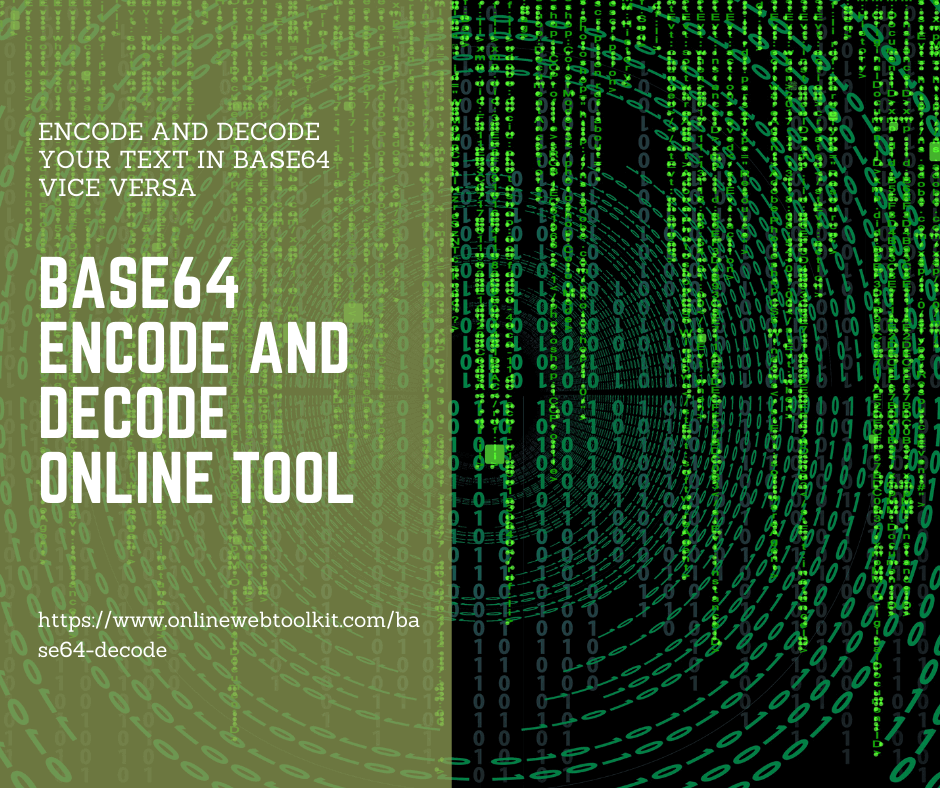
Online Base64 (MIME) Encode and Decode Tool
Encode and Decode your text in Base64 vice versa. Direct copy and save/download your converted data to a file.
What is Base64?
Base64 is a binary-to-text encoding scheme that converts binary data into ASCII characters for transmission over the Internet. It uses a set of 64 characters, which are printable and well-supported by all computers and devices, to represent any binary data. The 64 characters include uppercase and lowercase letters, numbers, and two additional characters such as “+” and “/”.
In Base64 encoding, every three bytes of binary data are represented as a string of four ASCII characters. Each ASCII character represents six bits of the original binary data, resulting in a total of 24 bits or three bytes for every four characters. If the input data is not a multiple of three bytes, padding characters are added to the end of the encoded string.
Base64 is just a standard text format that can be used to code any binary input. To be precise, a base64 code is always a valid ASCII text and valid UTF-8. Each byte of base64 code contains 6 bits of data. Thus we "waste" about 2 bits per byte. Hence the base64 equivalent of a binary file is about 33% larger. In practice, this size increase is rarely a source of concern.
Base64 encoding is reversible, which means that the original binary data can be reconstructed from the encoded string. Most programming languages have built-in functions to encode and decode data using Base64.
Base64 is often used to transmit data, such as images or documents, in a way that is safe and reliable. It can also be used to encode passwords, digital signatures, and other types of data that need to be transmitted securely over the Internet.
Base64 encoding does not provide any kind of encryption or security by itself, but it can be combined with other security measures such as SSL/TLS encryption to ensure the safe transmission of sensitive data. It is also used in various programming languages for data serialization and other purposes.
Example in plain text: OnlineWebToolKit.com Online Base64 Encode and Decode Tool
Base64 encode data: T25saW5lV2ViVG9vbEtpdC5jb20gT25saW5lIEJhc2U2NCBFbmNvZGUgYW5kIERlY29kZSBUb29sCg==
Base64 Characters
The Base64 Alphabet contains 64 basic ASCII characters which are used to encode data. Characters of the Base64 alphabet can be grouped into four groups. It is important to note that the Base64 letters are case sensitive.
- Uppercase letters (indices 0-25): ABCDEFGHIJKLMNOPQRSTUVWXYZ
- Lowercase letters (indices 26-51): abcdefghijklmnopqrstuvwxyz
- Digits (indices 52-61): 0123456789
- Special symbols (indices 62-63): + /
List of Base64 Encode and Decode Applications
Base64 encoding and decoding are used in a variety of applications for data encoding, transmission, and storage. Here are some common uses of Base64:
- Email attachments: Email clients use Base64 encoding to send and receive email attachments, such as images or PDF files.
- Data transmission: Base64 encoding is commonly used for transmitting binary data over protocols that only support text, such as HTTP or SMTP.
- Password storage: Some applications use Base64 encoding to store passwords in a more secure way, as the encoded data is not easily readable by humans.
- Encryption: Base64 encoding is sometimes used as part of encryption algorithms to encode and decode data.
- HTML and CSS: Base64 encoding is used in HTML and CSS to include images and other binary data directly in the markup.
- JSON web tokens: JSON web tokens use Base64 to encode and decode data in a compact and secure way.
- Mobile apps: Mobile apps may use Base64 encoding to store and transmit data, such as user credentials or settings.
- File uploads: Web applications use Base64 encoding to upload files to servers that only support text-based protocols.
- Storing data in XML or JSON files: Base64 is used to store binary data such as images or audio in XML or JSON files, as they do not support storing binary data directly.
- Storing data in databases: Base64 is sometimes used to store binary data in databases that don't support binary data types.
- Obfuscation: Base64 is sometimes used to obfuscate code or data, as it can make it more difficult for someone to read or understand. However, it should not be used for security purposes, as it is not a form of encryption.
- URL encoding: Base64 is sometimes used to encode URLs, as some characters in URLs have special meanings and need to be encoded for the URL to work correctly.
- Authentication: Base64 is used in various authentication schemes such as Basic Authentication, where the user's credentials are encoded and sent as a Base64 string.
- URL shortening: Base64 can be used to encode a long URL into a shorter string that can be easily shared.
- Embedding images and videos: Base64 can be used to encode images and videos into a format that can be embedded directly into web pages without the need for additional requests to the server.
Base64 Encode Algorithm
The Base64 encoding algorithm takes an input string of binary data and converts it into a string of printable characters using a 64-character set. The encoding process follows these steps:
- The input data is divided into groups of three bytes (24 bits) each.
- Each group of three bytes is converted into four 6-bit values.
- Each 6-bit value is represented as a printable character using the Base64 character set.
- If the length of the input data is not a multiple of three bytes, padding characters ('=') are added at the end of the encoded string to make the length a multiple of four characters.
The Base64 encoding algorithm is reversible. The original input data can be recovered by decoding the Base64-encoded string using a Base64 decoding algorithm.
Base64 Decode Algorithm
The Base64 decoding algorithm converts a Base64 encoded string back into its original data. Here are the steps of the algorithm:
- Convert each character in the input string to its 6-bit binary value using the Base64 table.
- Combine the binary values of each character into a single binary string.
- Divide the binary string into groups of 8 bits.
- Convert each group of 8 bits to its decimal value.
- Convert each decimal value to its ASCII character.
- Combine the ASCII characters into the output string.
For example, let's decode the base64 string "SGVsbG8gV29ybGQh":
- Convert each character to its 6-bit binary value:
- 'S' = 010100
- 'G' = 010001
- 'V' = 011101
- 's' = 011100
- 'b' = 001011
- 'G' = 010001
- '8' = 000110
- 'V' = 011101
- '2' = 000010
- '9' = 000111
- 'y' = 011001
- 'b' = 001011
- 'G' = 010001
- 'Q' = 000001
- 'h' = 011000
- Combine the binary values into a single binary string: 01010001000101110101110000101101010001000100011001110100001000011101100100101101000001000001
- Divide the binary string into groups of 8 bits: 01010001 00010111 01011000 00101100 01000100 01110100 00100001
- Convert each group of 8 bits to its decimal value:
- 01010001 = 81
- 00010111 = 23
- 01011000 = 88
- 00101100 = 44
- 01000100 = 68
- 01110100 = 116
- 00100001 = 33
- Convert each decimal value to its ASCII character: "Hello World!"
- The output string is "Hello World!"
Note that the Base64 decoding algorithm does not perform any error checking, so it is possible to decode an invalid Base64 encoded string. It is up to the application using the algorithm to ensure that the input string is valid before attempting to decode it.
How to Use the Base64 Encoder and Decoder Tool?
- Browse or open Base64 Encoder and Decoder - https://www.onlinewebtoolkit.com/base64-encode or https://www.onlinewebtoolkit.com/base64-decode
- Paste your string in the "Plain Text" field.
- Press the “Encode Base64” button.
- You will get your output in a moment in the base64 output textbox.
- Download or copy the result from the "base64 Text" field.
- Paste your string in the "Base64" field.
- Press the “Decode Base64” button.
- You will get your output in a moment in the plain text output textbox.
- Download or copy the result from the "Text" field.
- You can use options as "Copy to Clipboard", "Download", and "Clear" options.
- Alternatively, you can download encoded/decoded text by simply clicking on the "Download" button.
How to convert Text to Base64 online
How to convert Text to Base64 to Text online
Useful Features of Our Online Base64 Encoder and Decoder
Free and Simple to Use
The use of this tool comes at no cost, and it's effortless to use. With the simple set of instructions provided, you'll be able to view and run codes easily.
Compatibility
This tool is a cloud-based utility and supported by all operating systems, including iOS, Android, Windows, and Mac OS, allowing you to access and use it for viewing HTML files from any device.
No Plugin Installation Needed
You can access this tool through the web browser of your device without having to install any plugins. This HTML viewer operates without the need for any plugins, making it convenient to use.
Speedy and Secure
The tool displays results on the user's screen in mere seconds, and it's a secure online utility that doesn't save any data entered or uploaded by users in its databases.
Accessible from Everywhere
You can access our tool from anywhere in the world as long as you have an internet connection. Simply connect your device to the internet, and you'll be able to use and access this code viewer.
Privacy of Users’ Data
At OnlineWebToolKit, we offer a variety of online tools, including an Base64 Encoder and Decoder Tool, and we take the privacy of our users' data very seriously. With so many online scams, many people are concerned about their sensitive information being compromised when using online tools. However, our website provides a secure and safe tool that prevents hackers from accessing or intentionally sharing users' information with third parties. The text you input into our tool is only stored temporarily on the client side within your browser until the formatting process is complete. Once the results are displayed or you refresh or close the browser, your data is deleted from our site.