IPv4 CIDR (Classless Inter-Domain Routing) and Subnet Calculator
IPv4 Subnet Calculator and Address Planner
Type or Paste Your IPv4 Address and Netmask and press "Calculate IPv4" for IPv4 Aggregated Network Calculation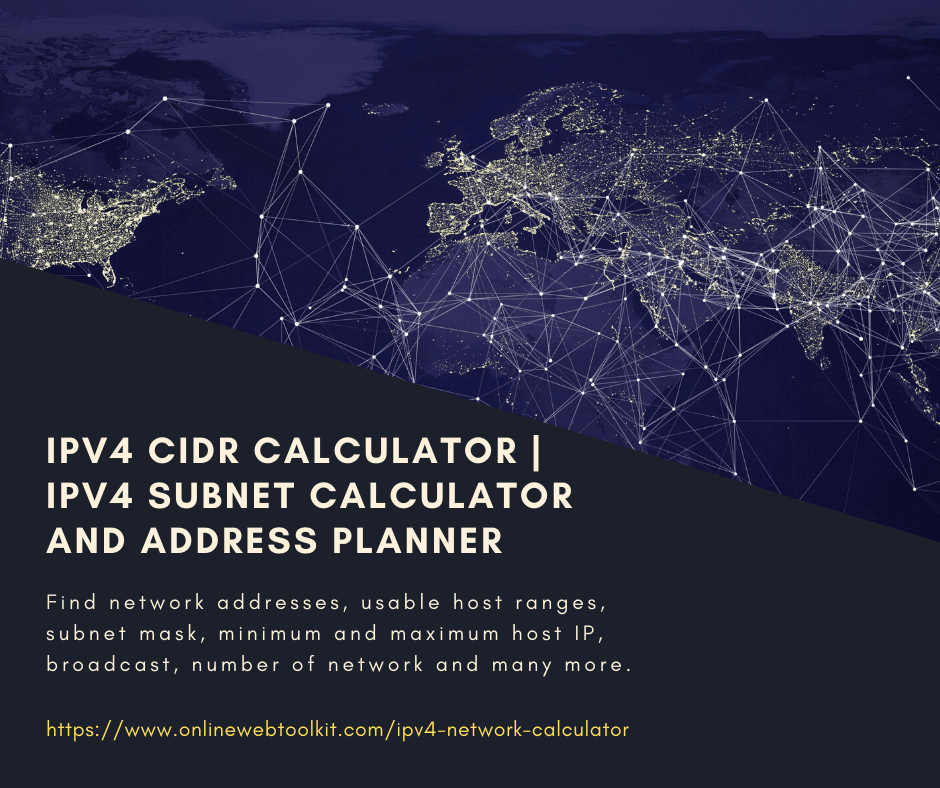
IPv4 CIDR Calculator | IPv4 Subnet Calculator and Address Planner
This IPv4 calculator auto calculate a variety of information regarding Internet Protocol version 4 (IPv4) subnet including possible network addresses, usable host ranges, subnet mask, minimum and maximum host IP, broadcast, number of network and many more.
An Internet Protocol address (IP address) is a logical numeric address that is assigned to every single computer, printer, switch, router or any other device that is part of a TCP/IP-based network.
Internet Protocol version 4 (IPv4) defines an IP address as a 32-bit number. A new version of IP (IPv6), using 128 bits for the IP address. The numerals in an IP address are divided into 2 parts:
- The network part specifies which networks this address belongs to and
- The host part further pinpoints the exact location.
IP addresses are usually written and displayed in human-readable notations, such as 172.16.254.1 in IPv4, and 2001:db8:0:1234:0:567:8:1 in IPv6. The size of the routing prefix of the address is designated in CIDR notation by suffixing the address with the number of significant bits, e.g., 192.168.1.15/24, which is equivalent to the historically used subnet mask 255.255.255.0.
There are two main types of IP addresses:
- IPv4 (Internet Protocol version 4): This is the most commonly used type of IP address. It is a 32-bit number, usually expressed as four decimal numbers separated by periods (for example, 192.168.0.1). IPv4 addresses provide about 4.3 billion unique addresses, but due to the rapid expansion of the internet, many of these addresses have been exhausted.
- IPv6 (Internet Protocol version 6): This is the newer type of IP address, which uses a 128-bit number, usually expressed as eight groups of four hexadecimal digits separated by colons (for example, 2001:0db8:85a3:0000:0000:8a2e:0370:7334). IPv6 addresses provide a virtually unlimited number of unique addresses, which is important for the continued growth of the internet.
Both types of IP addresses are used to uniquely identify devices on a network and facilitate communication between them. However, IPv6 addresses are becoming increasingly important as the number of devices connected to the internet continues to grow, and the supply of available IPv4 addresses becomes depleted.
IP addresses falls into two types:
- Classfull IP addressing is a legacy scheme which divides the whole IP address pools into 5 distinct classes—A, B, C, D and E.
- Classless IP addressing has an arbitrary length of the prefixes.
Explain Different Classes of IPv4 Classfull IP Addressing
There are five classes of IPv4 addresses: A, B, C, D, and E. Each class is identified by the first few bits of the address and has a different range of possible values for the first octet.
- Class A: The first bit of a Class A address is always 0, and the first octet represents the network ID. The remaining three octets are used to identify the host on the network. Class A addresses range from 1.0.0.0 to 126.0.0.0.
- Class B: The first two bits of a Class B address are always 10, and the first two octets represent the network ID. The remaining two octets are used to identify the host on the network. Class B addresses range from 128.0.0.0 to 191.255.0.0.
- Class C: The first three bits of a Class C address are always 110, and the first three octets represent the network ID. The remaining octet is used to identify the host on the network. Class C addresses range from 192.0.0.0 to 223.255.255.0.
- Class D: The first four bits of a Class D address are always 1110, and these addresses are reserved for multicast traffic. Class D addresses range from 224.0.0.0 to 239.255.255.255.
- Class E: The first five bits of a Class E address are always 11110, and these addresses are reserved for experimental use. Class E addresses range from 240.0.0.0 to 255.255.255.255, but they are not currently used in practice.
It's important to note that the ranges of IP addresses within each class are not equally divided among networks and hosts, as some are reserved for special purposes such as private networks, loopback addresses, and broadcast addresses.
Explain IPv4 CIDR (Classless Inter-Domain Routing) and Subnet
CIDR (Classless Inter-Domain Routing) and subnetting are techniques used to divide a large network into smaller subnetworks, each with its own unique network address and range of IP addresses.
In IPv4, an IP address is a 32-bit number, which is divided into four octets separated by dots. For example, 192.168.0.1 is an IPv4 address. CIDR notation is used to represent a range of IP addresses using a network address and a subnet mask.
The subnet mask is used to divide the IP address into a network portion and a host portion. In CIDR notation, the network address is represented by the IP address, followed by a slash (/) and a number that indicates the number of bits used for the network portion of the address.
For example, if we want to represent a network address of 192.168.0.0 and a subnet mask of 255.255.255.0, we can represent it in CIDR notation as 192.168.0.0/24. This means that the first 24 bits of the IP address are used for the network portion, and the remaining 8 bits are used for the host portion.
IPv4 Address Subnetting
Subnetting is the process of dividing a network into smaller subnetworks, each with its own unique network address and range of IP addresses. To subnet a network, you can adjust the subnet mask to allocate a different number of bits for the network portion and the host portion of the address.
To subnet a network, you can use the CIDR notation to specify the desired subnet mask. For example, if you have a network with the IP address range 192.168.0.0/24 and you want to create two subnets with 16 host addresses each, you can use a /28 subnet mask (255.255.255.240) to divide the network into subnets:
- Subnet 1: 192.168.0.0/28 (network address: 192.168.0.0, host address range: 192.168.0.1-192.168.0.14, broadcast address: 192.168.0.15)
- Subnet 2: 192.168.0.16/28 (network address: 192.168.0.16, host address range: 192.168.0.17-192.168.0.30, broadcast address: 192.168.0.31)
By subnetting a network in this way, you can efficiently allocate IP addresses and manage network traffic, improving the overall performance and security of the network.
In summary, CIDR and subnetting are techniques used to divide a large network into smaller subnetworks, each with its own unique network address and range of IP addresses. CIDR notation is used to represent a range of IP addresses using a network address and a subnet mask, while subnetting is the process of dividing a network into smaller subnets by adjusting the subnet mask.
How to use the IPv4 Subnet Calculator and Address Planner tool?
- Browse or open IPv4 Subnet Calculator and Address Planner tool - https://www.onlinewebtoolkit.com/ipv4-network-calculator
- Type or Paste Your IPv4 address and netmask
- Click on the "Calculate IPv4" button.
- You will get your details IPv4 Network Address Information and IPv4 Aggregated Network Calculation Summary
Useful Features of Our Online IPv4 Subnet Calculator and Address Planner
Free and Simple to Use
The use of this tool comes at no cost, and it's effortless to use. With the simple set of instructions provided, you'll be able to view and run codes easily.
Compatibility
This tool is a cloud-based utility and supported by all operating systems, including iOS, Android, Windows, and Mac OS, allowing you to access and use it for viewing HTML files from any device.
No Plugin Installation Needed
You can access this tool through the web browser of your device without having to install any plugins. This HTML viewer operates without the need for any plugins, making it convenient to use.
Speedy and Secure
The tool displays results on the user's screen in mere seconds, and it's a secure online utility that doesn't save any data entered or uploaded by users in its databases.
Accessible from Everywhere
You can access our tool from anywhere in the world as long as you have an internet connection. Simply connect your device to the internet, and you'll be able to use and access this code viewer.
Privacy of Users’ Data
At OnlineWebToolKit, we offer a variety of online tools, including an IPv4 Subnet Calculator and Address Planner Tool, and we take the privacy of our users' data very seriously. With so many online scams, many people are concerned about their sensitive information being compromised when using online tools. However, our website provides a secure and safe tool that prevents hackers from accessing or intentionally sharing users' information with third parties. The text you input into our tool is only stored temporarily on the client side within your browser until the formatting process is complete. Once the results are displayed or you refresh or close the browser, your data is deleted from our site.