Serialize and Unserialize Data Converter Tool
Convert serialized data, array, object, JSON, XML, HTTP Query to unserialized data, serialized, JSON, XML, HTTP Query output data
Paste or upload serialized data, array, object, json, xml, http query to unserialized data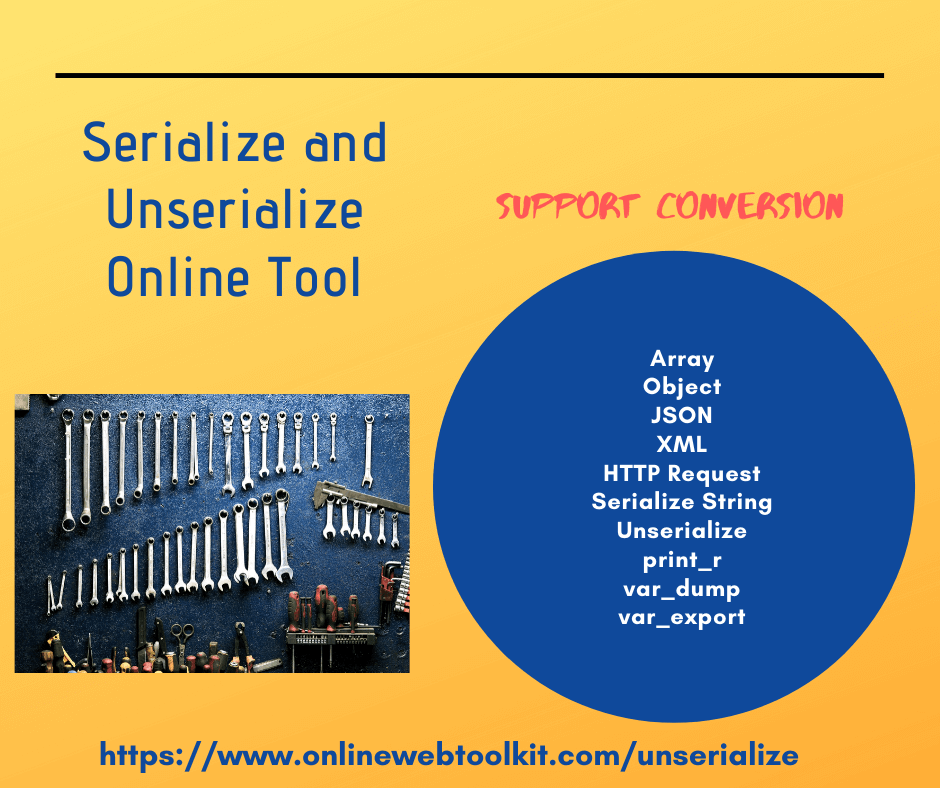
Online Tool for Serialize and Unserialize Data (Array, Object, Serialized Data, JSON, XML, HTTPQuery)
This online tool convert serialized data, array, object, json, xml, http query to unserialized data (print_r, var_dump, var_export), serialized, json, xml, http query output data
What is Serialized Data?
Serialized data is a way to convert complex data structures such as objects, arrays, and classes into a string that can be easily stored or transmitted. This process involves converting the data into a plain text format that can be transmitted via networks or stored in a file. In computer science, serialized data refers to the process of converting an object or data structure into a sequence of bits or bytes so that it can be transmitted over a network or stored in a file. Serialization allows the data to be reconstructed at a later time or in a different place, without the need for the original object or data structure.
In programming, serialized data is often used for inter-process communication, remote procedure calls, and for storing and retrieving data in databases or in files. Many programming languages, such as Java, C++, Python, and PHP, have built-in support for serialization. Serialized data is commonly used in web development, where it is often used to store and retrieve data from databases, and to transmit data between servers and clients. Serialized data can be stored in a variety of formats, including JSON, XML, YAML, and binary formats such as Protocol Buffers.
Serialized data is typically platform and language independent, which means that data serialized on one platform can be deserialized on another platform. However, care must be taken to ensure that the data is serialized and deserialized using the same format and protocol, otherwise, the data may not be properly reconstructed. Serialized data can be easily deserialized, which means that the string can be converted back into its original data structure. This process is the opposite of serialization, and it involves reading the serialized data and converting it back into its original data type.
Serialization is commonly used in programming languages like PHP, Java, and Python. In PHP, for example, the serialize() function can be used to convert a PHP data structure into a serialized string. The unserialize() function can then be used to convert the serialized string back into its original data structure.
Serialized
Generates a storable representation of a value. This is useful for storing or passing PHP values around without losing their type and structure. Serialize data use for transferring data through the wires (messaging), storing data (in databases, on file), remote procedure calls, distributing objects, etc.
Example: a:3:{s:1:"a";i:1;s:1:"b";i:2;s:1:"c";i:3;}
What is Unserialized Data?
Unserialized data refers to the process of converting serialized data, which is a string representation of structured data, back into its original format. When data is serialized, it is converted into a format that can be easily stored and transmitted, such as a string of characters. Unserialization is the process of taking that string of characters and converting it back into its original form, such as an array, object, or other data structure.
Unserialization is commonly used in programming languages like PHP, which includes built-in functions for serializing and unserializing data. This can be useful for storing data in a compact format for caching, transferring data between different systems, or for any situation where the original data structure needs to be preserved. However, it is important to ensure that the data being unserialized is trusted and not vulnerable to attacks such as code injection.
For example, if you have a PHP array that you need to store in a database, you can serialize it into a string and then store the string in the database. When you later retrieve the data from the database, you can use the unserialize function to convert the string back into the original PHP array. In PHP, the unserialize() function is used to convert serialized data back into a PHP variable. This function can be used to process data that has been serialized using the serialize() function, which converts a PHP variable into a string of bytes that can be stored or transmitted. To retrieve this data and use it in a PHP script, the serialized data must first be unserialized using the unserialize() function, which takes the serialized string as its argument and returns the original PHP data structure.
Unserialized
Creates a original value from a stored representation. The reverse process of creating object from sequence of bytes is called unserialized or deserialization. Display unserialized data using PHP print_r, var_dump, var_export functions.
Example: Array ( [a] => 1 [b] => 2 [c] => 3 )
Array Data Structure
In computer programming, an array is a data structure that stores a collection of elements, which can be of the same or different data types. The elements are arranged in a linear order, and each element can be accessed through its index, which represents its position in the array.
Arrays are used to store and organize data in a way that makes it easy to access and manipulate. They are commonly used in programming languages to store lists of values, such as a list of numbers or a list of names. Arrays can be of fixed size or dynamic size, which means that the size of the array can be changed during the execution of the program.
In most programming languages, arrays are indexed starting from zero, which means that the first element of the array has an index of 0. The index is used to access the individual elements of the array. For example, to access the second element of an array called "myArray", you would use the syntax "myArray[1]". Arrays are supported in many programming languages, including C, Java, Python, and JavaScript, and are a fundamental concept in computer science and programming.
Arrays can be used to perform a wide range of operations, such as sorting, searching, and filtering data. They are an essential tool for many programming tasks, and are used extensively in both simple and complex programs.
Array
An array is a collection of one or more values or a special variable, which can hold more than one value at a time.
Example: Array("a" => 1, "b" => 2,"c" => 3)
Object Data Structure
In computer programming, an object is a data structure that stores data and associated behaviors, or methods. It is a fundamental concept in object-oriented programming (OOP) where everything in a program is treated as an object. An object has state and behavior. The state is represented by the values of the object's properties or attributes, and the behavior is represented by the methods or functions that can be called on the object.
Objects are widely used in object-oriented programming (OOP), which is a programming paradigm that is based on the concept of objects. In OOP, objects are created from classes, which are essentially blueprints for creating objects. Objects are used to organize and structure code, making it easier to understand and maintain. They are also used to create modular and reusable code, as well as to represent complex data structures and relationships between different entities.
In many programming languages, including JavaScript, Python, and Java, objects are a central part of the language and are used extensively to build complex applications. They provide a way to encapsulate data and functionality, making it easier to organize and maintain code.
Object
Objects are created from templates known as classes. Object is a combination of data and procedures working on the available data. The state of an object is stored in fields/variables.
Example: stdClass Object ( [a] => 1 [b] => 2 [c] => 3 )
print_r() function
In PHP, print_r is a function that is used to display human-readable information about a variable, such as an array or an object. It is often used for debugging purposes to inspect the contents and structure of a variable. The function takes one argument which can be any variable (integer, string, array, object, etc.). It then displays the information about the variable in an easy-to-read format.
When you pass an array or an object as an argument to print_r, it outputs a string that represents the variable in a readable format. The output includes the keys and values of the array, or the properties and values of the object. The output also displays the data types of the values. print_r() is a useful function when working with complex data structures in PHP, as it allows you to easily see the contents of an array or object and debug any issues with your code.
The syntax for using print_r() is print_r($variable, $return). The first argument is the variable you want to display, and the second argument is optional, which specifies whether the output should be returned as a string or displayed on the screen.
Here is an example:
$fruits = array('apple', 'banana', 'cherry'); print_r($fruits);
Output: Prints human-readable information about a variable
Array ( [0] => apple [1] => banana [2] => cherry )
As you can see, print_r() displays the array elements and their keys in a formatted way.
var_dump() function
`var_dump` is a PHP function that is used to display structured information about one or more variables, including its type and value. Unlike `print_r`, `var_dump` provides additional details such as the variable's data type, size, and structure. It is often used for debugging and troubleshooting purposes, especially when dealing with complex data structures and objects.
The output of var_dump can be more difficult to read than print_r because it includes more information and is not formatted as nicely, but it can be a powerful tool for understanding the structure and contents of complex variables.
var_dump can output to the browser or the server log, and it can be useful for getting a detailed view of variables and arrays, as well as for identifying issues in PHP code. It can also be used to analyze the contents of variables during runtime, making it a valuable tool for developers working on large-scale projects. Overall, var_dump is a useful function for debugging and understanding complex PHP code.
var_dump
Displays structured information about one or more expressions that includes its type and value. Arrays and objects are explored recursively with values indented to show structure.
Example: array(3) { ["a"]=> int(1) ["b"]=> int(2) ["c"]=> int(3) }
var_export() function
`var_export` is a PHP function used to export a variable as a parsable string. It takes a variable as an argument and returns a string that is a syntactically correct PHP code representation of the variable, which can be used to recreate the original variable. It is similar to var_dump function in that it displays the type and value of the variable, but unlike var_dump, var_export returns the variable in a format that can be evaluated by PHP.
var_export has two parameters: the variable to be exported and a boolean parameter called $return. If $return is set to true, the function returns the exported variable as a string, whereas if $return is set to false or not specified, it outputs the exported variable to the browser.
For example, the following code uses var_export to print the contents of an array:
$array = array('apple', 'banana', 'cherry'); var_export($array);
The output generated by this code would be:
array ( 0 => 'apple', 1 => 'banana', 2 => 'cherry', )
This output can be copy-pasted into a new PHP script to recreate the original array.
var_export is commonly used when you need to save the state of a variable and restore it later. It can also be useful when debugging complex data structures or objects.
JSON (JavaScript Object Notation)
JSON stands for JavaScript Object Notation, which is a lightweight data interchange format that is easy for humans to read and write and for machines to parse and generate. It is a language-independent data format that is used to transmit data between a server and a web application as an alternative to XML.
JSON is a text-based format, and its syntax is designed to be easy to read and write. It consists of a collection of key-value pairs, where the keys are strings, and the values can be strings, numbers, arrays, objects, or boolean values.
JSON is used extensively in web development and has become the de facto standard for data exchange between web applications and servers. It is supported by most modern programming languages and is widely used in APIs and web services.
One of the key advantages of JSON is its simplicity and flexibility. It is easy to parse and generate, and its lightweight format makes it an ideal choice for transmitting data over the internet. Additionally, because it is a text-based format, it is easy to read and understand, even for non-programmers.
JSON
Returns a string containing the JSON representation of the supplied value. JSON (JavaScript Object Notation) is a lightweight data-interchange format. It is easy for machines to parse, generate and humans to read and write as well.
Example: {"a":1,"b":2,"c":3}
XML (Extensible Markup Language)
XML stands for Extensible Markup Language. It is a markup language that is designed to store and transport data. It is similar to HTML in syntax, but is primarily used to store data rather than display it. XML is a flexible and extensible language that can be used to represent any kind of data in a structured way.
XML consists of a hierarchy of elements, each of which has a start tag, an end tag, and content between the tags. Elements can contain other elements, forming a tree-like structure. Attributes can also be added to elements to provide additional information about them.
XML is a popular format for exchanging data between systems, and it is widely used in web services, database applications, and other areas where data needs to be shared between different applications or platforms. It provides a way to represent data in a format that can be easily understood and processed by different applications.
One of the key benefits of XML is its flexibility. It allows developers to create custom tags and attributes to describe the data in any way they choose, which makes it ideal for exchanging data between systems that use different data models or structures. XML is also human-readable, which makes it easy to understand and work with. Overall, XML is an important technology for data integration and interoperability, and it has become a key part of many modern software applications and systems.
XML
XML stands for eXtensible Markup Language. It is a software and hardware independent tool for storing and transporting data. XML was designed to be self-descriptive.
Example: <?xml version="1.0"?> <data><a>1</a><b>2</b><c>3</c></data>
HTTP Query
An HTTP query refers to a request that is sent from a client (such as a web browser) to a server using the HTTP protocol. The query typically includes a specific URL or web address, as well as any necessary parameters and data, that the client needs to access on the server. It is used to pass parameters to the server, such as search queries or user data, to enable the server to provide a personalized response.
The HTTP query typically appears at the end of the URL after a question mark "?" character and is composed of one or more key-value pairs separated by an ampersand "&" character. Each key-value pair consists of a parameter name and a value, with the parameter name and value separated by an equal sign "=".
For example, in the URL "https://www.onlinewebtoolkit.com/search?q=keyword&sort=price", the HTTP query is "?q=keyword&sort=price". In this case, the "q" parameter has a value of "keyword", and the "sort" parameter has a value of "price". The web server can use these parameters to perform a search and return the results to the client.
HTTP Query
Generates a URL-encoded query string from the associative (or indexed) array provided. On the World Wide Web, a query string is the part of a uniform resource locator (URL) which assigns values to specified parameters.
Example: ?q=keyword&sort=price&a=1&b=2&c=3
How To Use This Online Serialize and Unserialize Tool?
The Serialize and Unserialize Tool we offer features a user-friendly interface that makes it easy for anyone to use, regardless of their level of expertise. Whether you're a seasoned professional or just starting out, you won't have to worry about complicated rules for convert data with this tool. The straightforward steps outlined below will help you to convert data using our service.
- Upload or Paste your content in the input box provided on this tool. The tool allows its users to copy-paste code, and upload a TEXT and HTML file.
- After uploading or pasting content or data, Select "Input Data Format" according to your input data.
- Input Format
- Serialized
- Array
- Object
- JSON
- HTTP QueryXML
- Choose your output format as your requirement
- Unserialized print_r
- Unserialized var_dump
- Unserialized var_export
- Serialized
- Object
- JSON
- XML
- HTTP Query
- The next step is to click the "Convert" button.
- As this button is pressed, the results are generated and displayed instantaneously.
- Once you have converted data, you have a few options for copying and pasting it into your document. One option is to click on the "Copy" button, which will immediately copy the code to your clipboard. Another option is to select all the converted text using your mouse or keyboard (e.g., "Control-A" on Windows or "Command-A" on Mac) and then press "Control-C" to copy it and "Control-V" to paste it back into your document.
- Alternatively, you can download generated converted data as a text file by simply clicking on the "Download" button
Useful Features of Our Online Serialize and Unserialize Converter Tool
The Online Serialize and Unserialize Converter on our website comes equipped with exceptional features, making it the best online tool for convert data. The most notable features of our online utility are listed below.
Free and Simple to Use
Using this tool is completely free, and it's simple to use with just a few straightforward instructions.
Compatibility
As a cloud-based tool, it's compatible with all operating systems, including iOS, Android, Windows, and Mac OS, so you can access and use it to view HTML files no matter what device you're using.
No Plugin Installation Needed
You can access this tool through the web browser of your device without having to install any plugins. This HTML viewer operates without the need for any plugins, making it convenient to use.
Speedy and Secure
It quickly displays results, and it's a secure online tool that doesn't save any data entered or uploaded by users in its databases.
Global Accessibility
You can access this tool from anywhere in the world as long as your device is connected to the internet.
Privacy Is Guaranteed
OnlineWebToolkit offers a variety of online tools, including an Serialize and Unserialize Converter, and places a high priority on protecting the privacy of its users' data. Many people are concerned about the security of their confidential information when using online tools due to the increase in online scams. However, our website provides a secure tool that keeps your information safe from hackers and will not share it with any third parties. The HTML code you upload to our tool is stored only on your device (in the browser) during the formatting process. Once the results are generated and displayed, or when you refresh or close your browser, the data is deleted from our site.